Your Site Looks Fine on Desktop—But a Mess on Mobile?
Join the club. It’s one of the most common complaints we hear from business owners:
“Why does my site look so weird on my phone?”
With over 60% of all web traffic now on mobile, this isn’t a side issue—it’s the main stage.
Let’s break down why your site might look off on phones and how to fix it fast.
Common Reasons Your Site Looks Bad on Mobile
- It’s Not Responsive
A responsive website automatically adjusts layout, text, and images based on screen size. If yours isn’t, mobile users get stuck zooming and scrolling sideways. - Text Is Too Small or Hard to Tap
Buttons too close together or tiny fonts = bad UX. Google even penalizes sites with poor mobile usability. - Images and Layouts Break
Fixed-width elements (like images or tables) don’t shrink on mobile, so they either overflow or break the layout. - Slow Load Times on Mobile
If your mobile site drags, users bounce. This often happens with bloated code, oversized images, or too many scripts.
.svg)
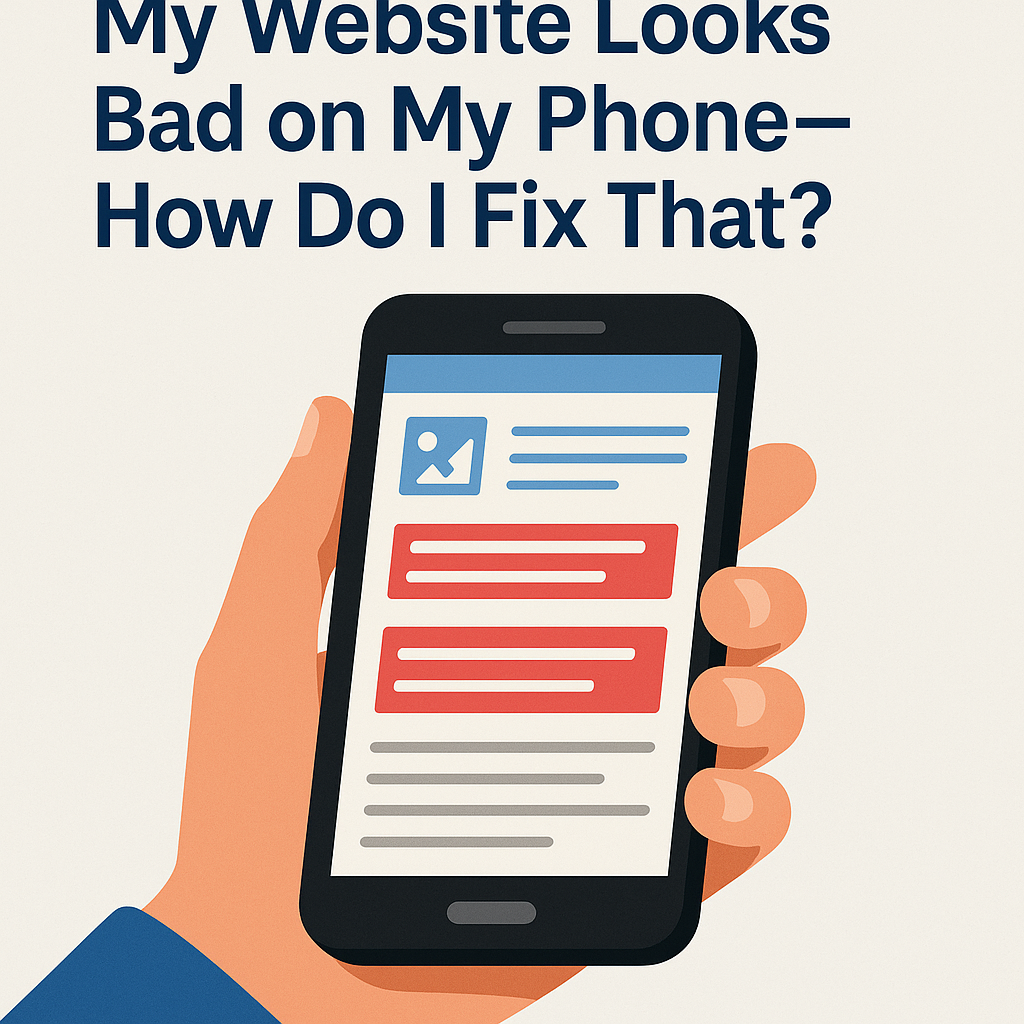


.png)


